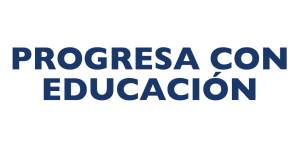Umbral (Threshold) y el Uso Correcto de Radio Botones (Radio Buttons)
Prerequisites: you have a form and at least 1 section in this form. Open your form and then click the Edit button for the section that will contain your question. Follow Your first form. You are familiar with Radio buttons configuration.
To make use of the Threshold for a section we need to click the section Edit button and then set the Threshold. Click submit once you have set the desired threshold. This threshold is the number of consecutive incorrect responses which will tigger the hiding of all upcoming questions.
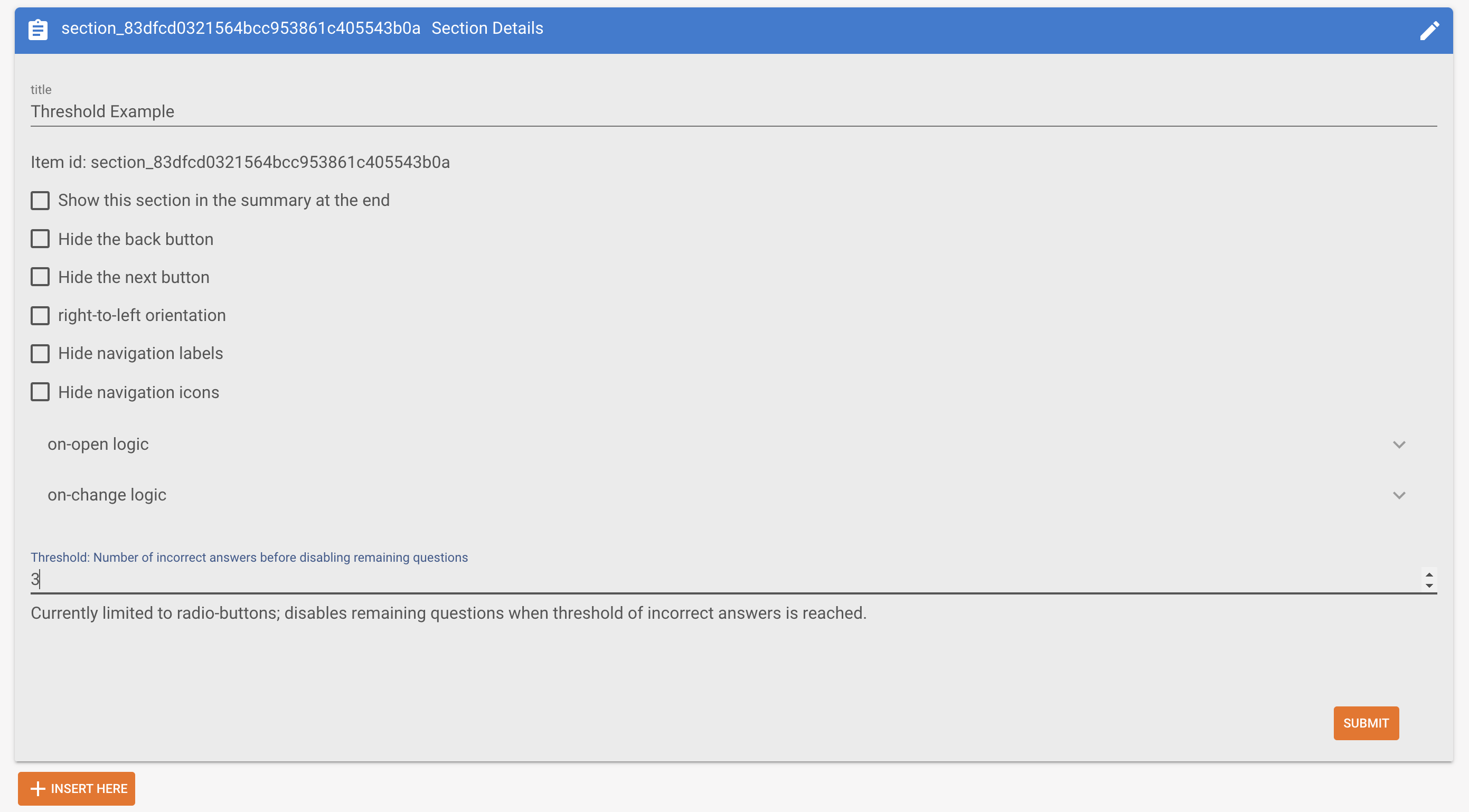
Next step is to make sure that we mark only one of the answer options as correct in all radio buttons that are present on this section. Note that the section must contain only radio button type questions. The section may contain instructions in and HTML Container.
For all question in this section I have marked the Correct option for the Correct answer:
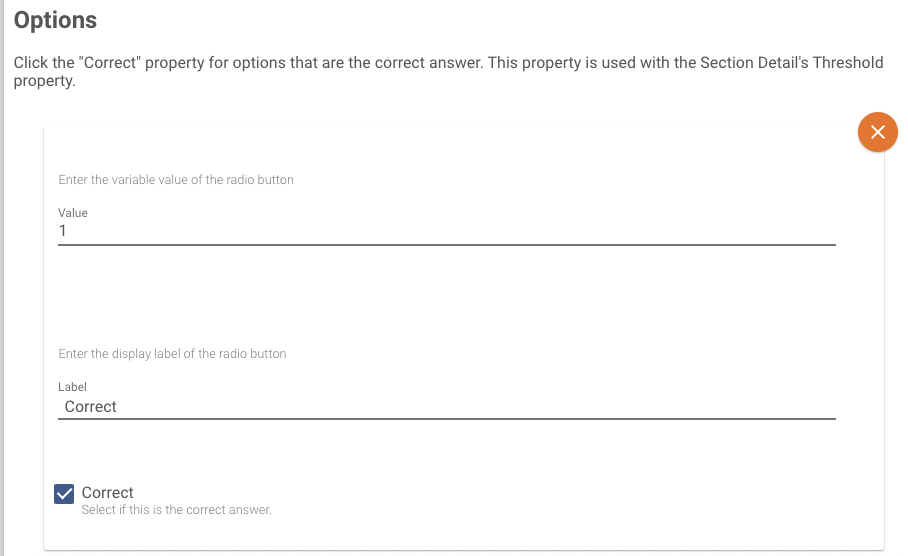
Let's now see how this looks in Tangerine:
- Try to answer all questions correctly. What happens?
- Now answer the first question as correct and start marking the rest of them as "incorrect" or "no response". What happens?
You will notice that after three "incorrect" or "no response" responses, the remaining questions are hidden. This is because we have set the threshold to 3.
Let's take a look at how this is done in Tangerine. In the below form editor you see a section called Threshold Example. Click the Edit button beside this section. The section header will open and you will see that this is set to 3. Now scroll further down to where the questions are. Click the Edit icon beside any one of the questions and see how the Correct checkmark is set for the response representing the correct answer option.
Try changing the Threshold to 2. What happens?
Try adding another question and set the Correct flag for it. Is this question included in the calculation of consecutive incorrect responses?