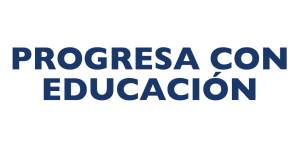Consentimiento (Consent)
Completion requirements
Prerequisites: you have a form and at least 1 section in this form. Open your form and then click the Edit button for the section that will contain your question. Follow Your first form
To add a Consent input click the Insert Here button at the location where you want to see the new question and click Consent. Questions can be moved by drag and drop to a different location
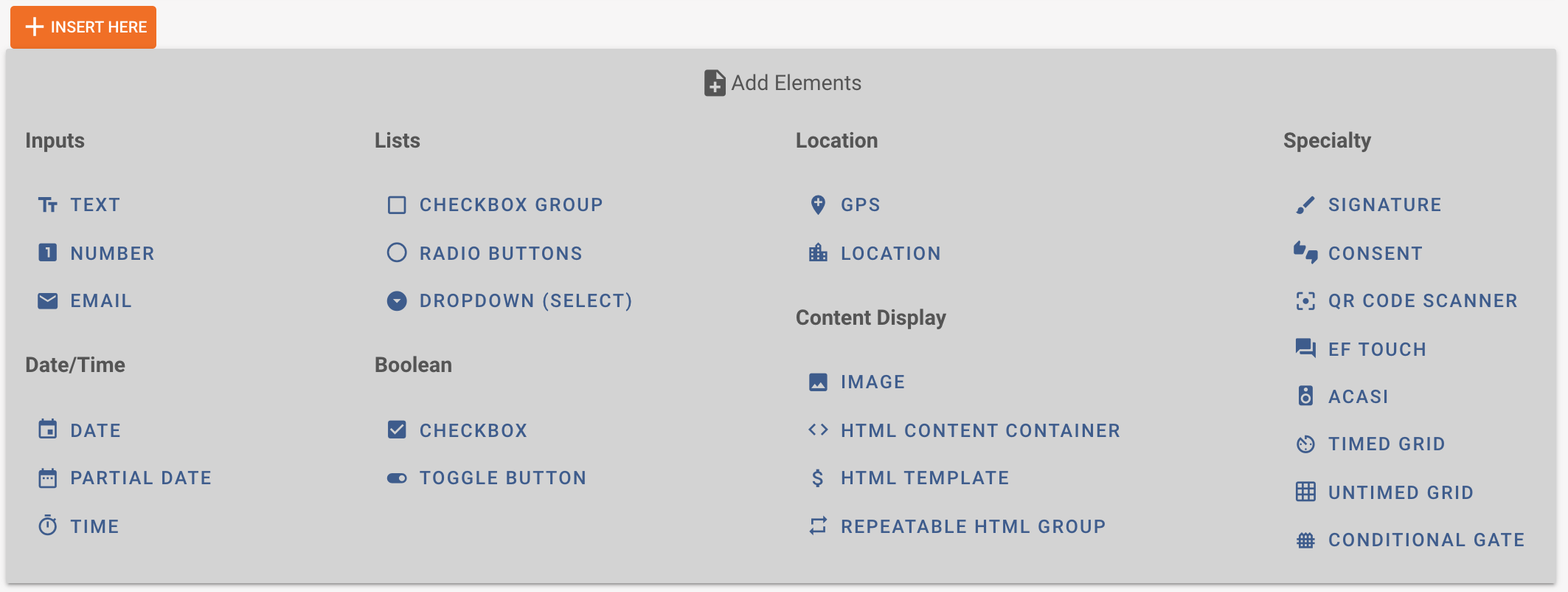
Consent - this input allows a consent form to be included in your survey. Consent forms should be on single page. Clicking No on a consent form terminates the current form
Check out below how adding a Signature input looks in Tangerine. After clicking the Insert Here button we get the below input. Underneath I have already entered some information
Variable name: consent
Prompt: Does the child consent to continue?
Required: is checkedClick Submit to checkout how this question looks to the user.
Note how the consent input provides an automatic, Yes and No options. Clicking yes will allow you to go to the next page. Clicking No will terminate this form.
Last modified: Monday, 30 September 2024, 7:02 PM