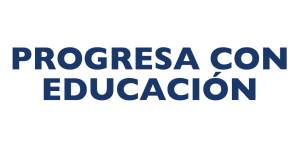Grupo HTML Repetible (Repeatable HTML Group)
Prerequisites: you have a form and at least 1 section in this form. Open your form and then click the Edit button for the section that will contain your question. Follow Your first form. You have some knowledge of HTML and you know how to copy the HTML of a Tangerine form.
Advanced Users Only
To add a Repeatable HTML Group input click the Insert Here button at the location where you want to see the new question. Questions can be moved by drag and drop to a different location
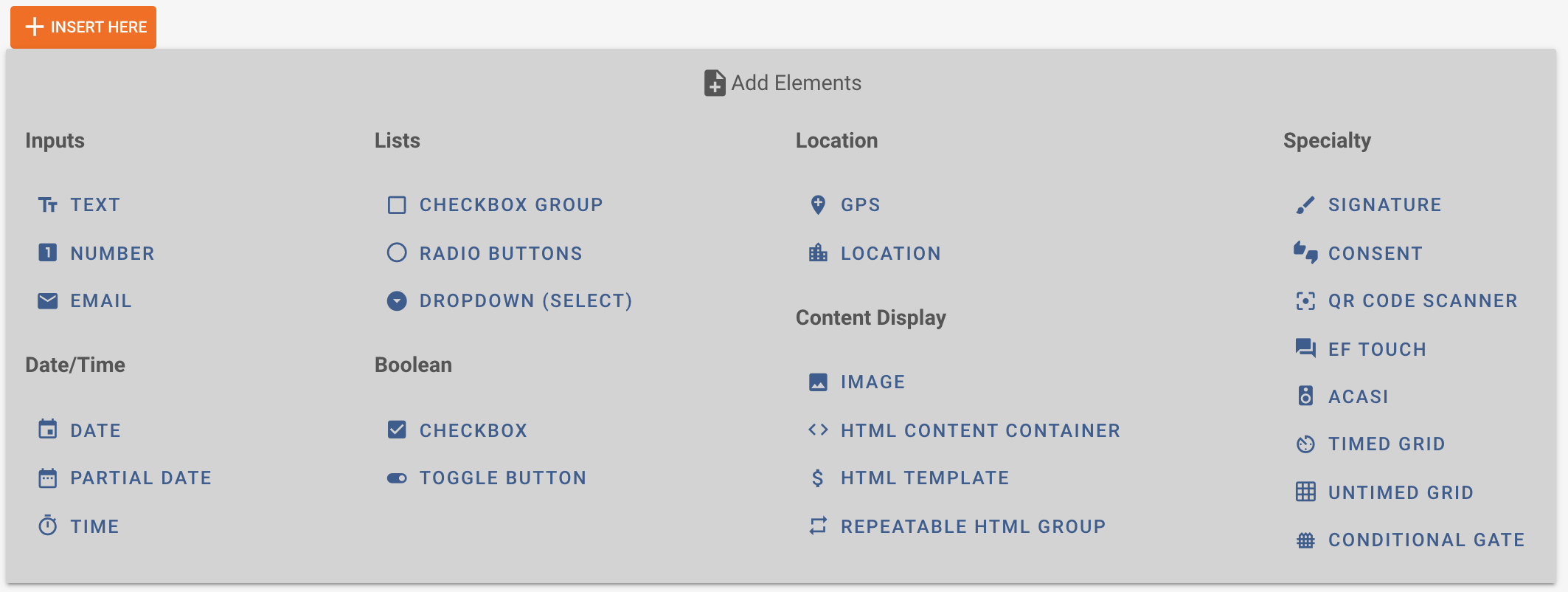
Repeatable HTML Group - the repeatable group is very useful when you don't know how many times you'd need to ask the same questions.
Check out below how adding a Repeatable HTML Group looks in Tangerine. After clicking the Insert Here button we get the below input. Underneath I have already entered some information
Variable name: student_group
Template: Includes the custom Tangerine HTML markup that you can copy from another form's HTML. In the example below we have added Dropdown (Select) input for Age and another Radio Buttons input for Grade. You can create those two inputs on a form. Then go to this forms HTML and copy the questions you want repeated.
Required is checked
CSV Output: the csv output will be as follows. Each one of the students you add, will be auto numbered. Using the student_group_NUMBER_VARIABLE. For the below example there will be at least two columns student_group_0_age and student_group_0_grade. If you click the Add Another button, then another variable will be added to the CSV but with a 1.