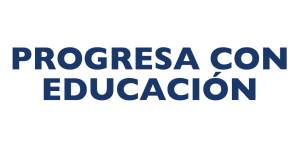Contenedor HTML (HTML Container)
Prerequisites: you have a form and at least 1 section in this form. Open your form and then click the Edit button for the section that will contain your question. Follow Your first form
To add an HTML Container input click the Insert Here button at the location where you want to see the new question. Questions can be moved by drag and drop to a different location
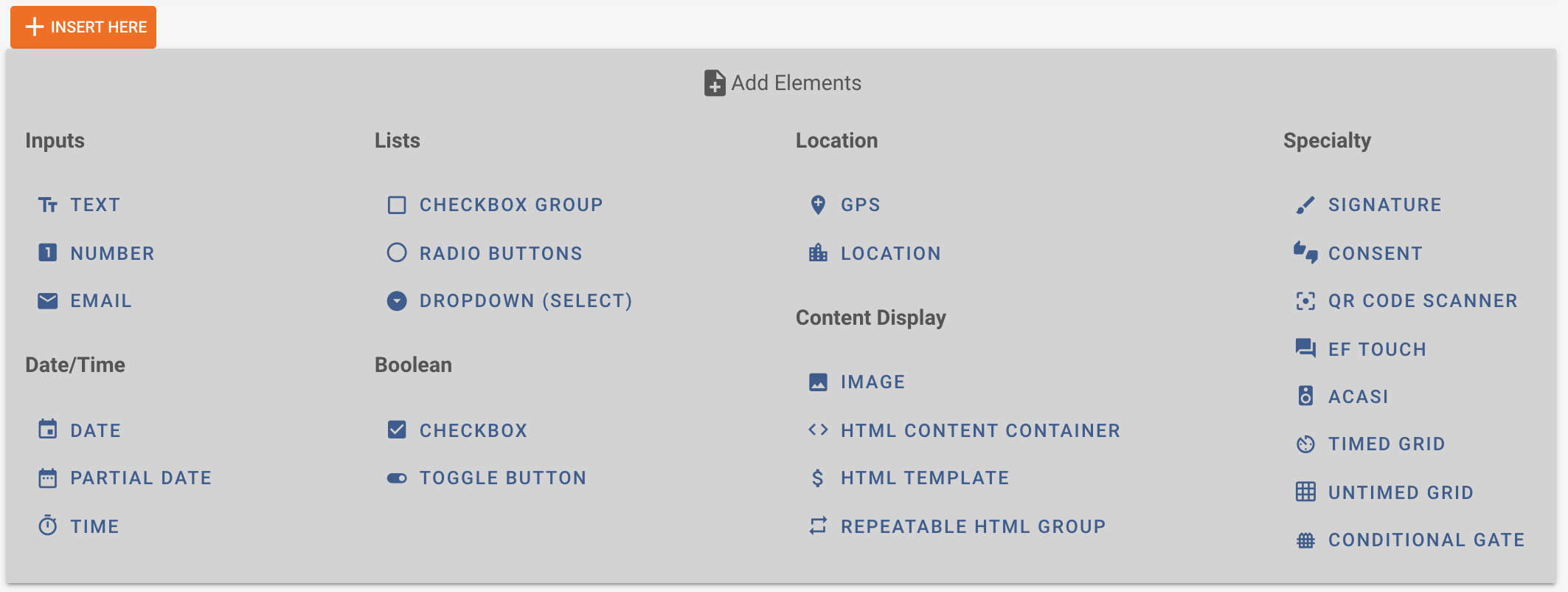
HTML Container - we use this input to provide instructions to the assessor or any other text we want displayed on the screen. It accepts HTML formatted text. Note that this input is treated as variable thus it allows you to add Conditional Display (skip logic).
Check out below how adding an HTML Container looks in Tangerine. After clicking the Insert Here button we get the below input. Underneath I have already entered some information
Variable name: instruction
Template HTML: The HTML formatted text.
Required is NOT checked
Click Submit to checkout how this question looks to the user.
Click the edit icon to the right of the question to come back into edit mode.
Try adding another option to the bulleted list.
Try making the first word "This" in bold