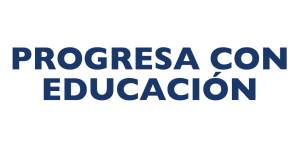Fecha Especial (Partial Date)
Prerequisites: you have a form and at least 1 section in this form. Open your form and then click the Edit button for the section that will contain your question. Follow Your first form
To add a Partial date input click the Insert Here button at the location where you want to see the new question and click Partial Date. Questions can be moved by drag and drop to a different location
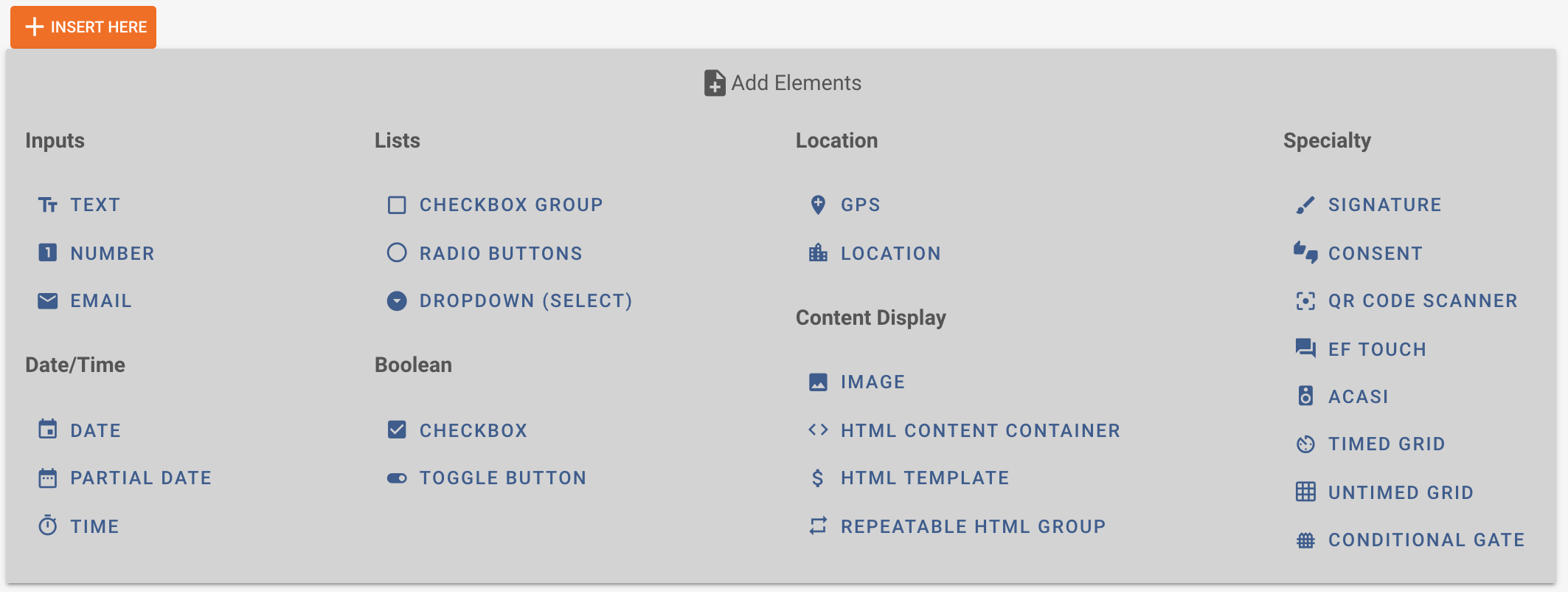
Partial Date - is a special date that allows us to collect the date with some missing elements. We can mark the day as Unknown, or the year as Unknown.
Check out below how adding a Partial Date input looks in Tangerine. After clicking the Insert Here button we get the below input. Underneath I have already entered some information
Nombre de la Variable (Variable name): date of birth
Número de la Pregunta (Question Number): 3
Etiqueta (Label): Partial date
Texto de Sugerencia (Hint-text):
Etiqueta interna (Inner label):
Mostrar Botón de Hoy (Show Today Button): marking this will display a Today button quickly add today's date
Allow Unknown Day: Marking this option will include an Unknown answer for the day input
Allow Unknown Month: Marking this option will include an Unknown answer for the month input
Allow Unknown Year: Marking this option will include an Unknown answer for the year input
Disallow future date: Marking this option will prevent you from selecting a future year
Explore the other tabs and check out that I have also entered the some error text under Validation.
Missing date error: The date is missing. Please enter a valid date.
Invalid date: The date is not valid. Please enter a valid date.
Future date text: The date cannot be in the future. Please enter a date that is on or before today.
Minimum Year: this is the min year available for selection
Maximum Year: this is the max year available for selection
Click Submit to checkout how this question looks to the user.
Click the edit icon to the right of the question to come back into edit mode.