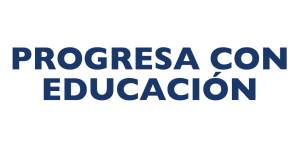Número (Number)
Prerequisites: you have a form and at least 1 section in this form. Open your form and then click the Edit button for the section that will contain your question. Follow Your first form
To add a Number input click the Insert Here button at the location where you want to see the new question. Questions can be moved by drag and drop to a different location
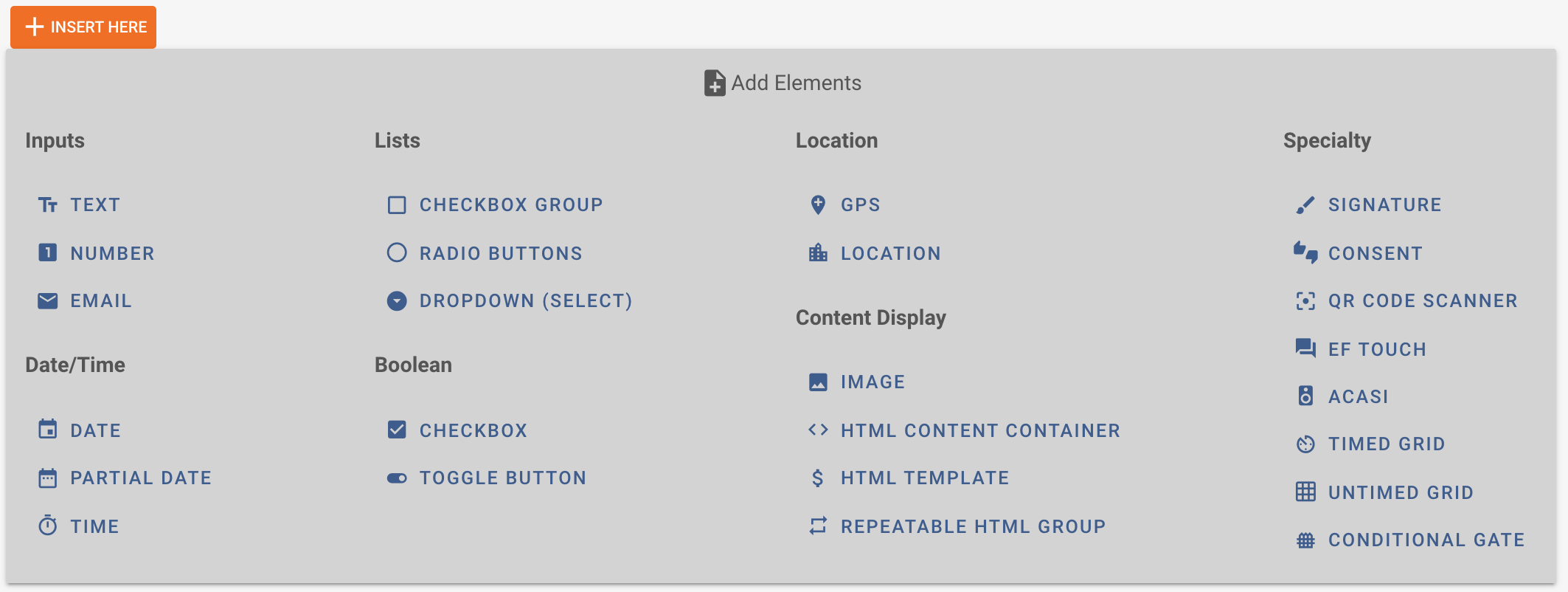
Number - use this input to ask the user to type in a whole number. This input triggers the number only keyboard on a tablet
Check out below how adding a Number input looks in Tangerine. After clicking the Insert Here button we get the below input. Underneath I have already entered some information
Variable name: age
Question Number: 2
Label: Age
Hint-text: Please enter the student age
Inner label: Tap here to type
Is Identifier (PII) is not checked
Explore the other tabs and check out that I have also entered the error text under Validation. This text will be shown to the user if they try to proceed but have not entered any text in the input or if the age is outside of the Min and Mac range specified
Click Submit to checkout how this question looks to the user.
Click the edit icon to the right of the question to come back into edit mode.